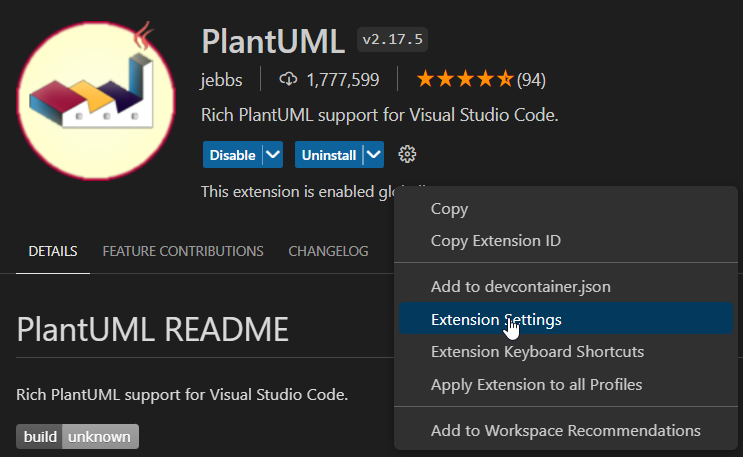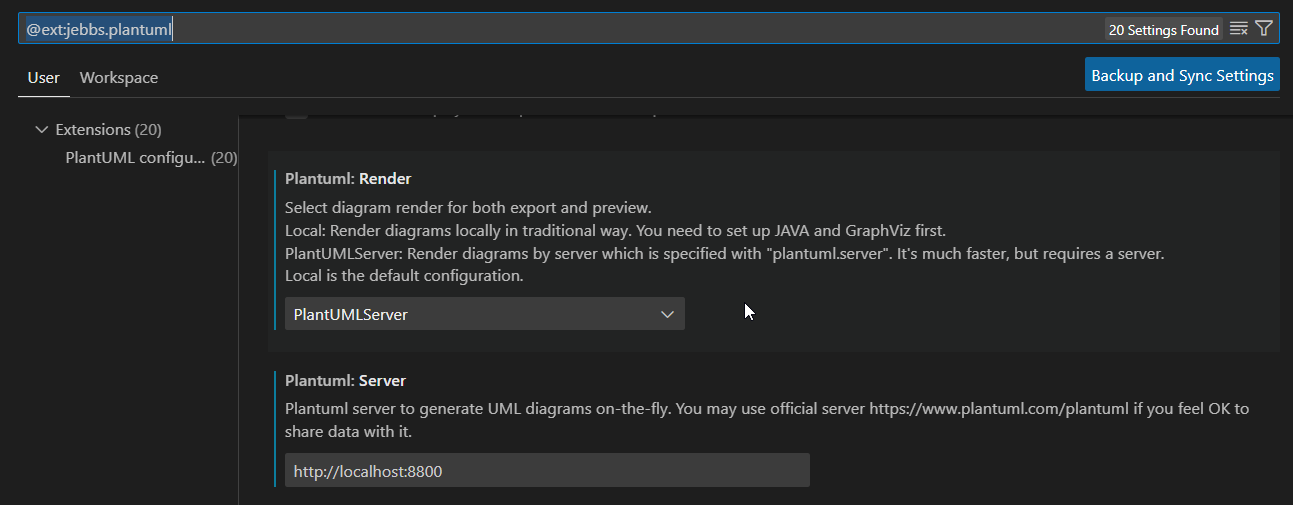PlantUML
Online PlantUML Generator:
Sequence Diagram Syntax
Steps to Install
- Install the PlantUML VS Code Extension by Jebbs
Run plantuml server using docker:
Configure plantuml server in VSCode Extension:
If you wish, you can install PlantUML local server using Choco using below steps:
For windows users, majkinetor introduced a way to install plantuml and its dependencies easily. Run cmd.exe as Administrator, and run two commands as follows (the first command is not needed and will fail if you already have chocolatey installed).
@"%SystemRoot%\System32\WindowsPowerShell\v1.0\powershell.exe" -NoProfile -ExecutionPolicy Bypass -Command "iex ((New-Object System.Net.WebClient).DownloadString('https://chocolatey.org/install.ps1'))" && SET "PATH=%PATH%;%ALLUSERSPROFILE%\chocolatey\bin"
choco install plantuml
If you've installed java, but still prompts "java not installed", please add java bin path to
PATHenvironment variable.
Usage
Create a file in VS Code with *.plantuml extension and create a uml diagram as per its syntax.
Example: